



|

|

|
|
|
Go To | Matchprint | Technical Bulletins Index |
 [ Download the PDF version of this file. ( 124K ) ] [ Download the PDF version of this file. ( 124K ) ]
Technical Bulletin 2-9/95What are Cut Lines? Cut lines are fine lines of color found on finished Matchprint™III proofs. These lines are actually underdeveloped color. This can occur when separation films are cut with a dull cutting blade. During vacuum drawdown in an exposure frame, the burred edges of the separation film press into the proofing film and depress the color coating. This depressed color is not completely removed during processing and results in lines of color at the edges of the separation film. Cut lines are more evident when they occur across the direction of travel through the processor due to less contact with developer brushers. Cut lines are most bothersome on stripped flats or multiple layer separations. The cause of cut lines is mechanical and not related to exposure; cut lines can be reproduced by drawdown alone. How to Minimize Cut Lines *Use a sharp cutting blade. For best results, use scissors or a mechanical cutter. Avoid cutting film by hand with a razor blade or Exacto knife. *Cut separation film with the emulsion side UP. Cutting separation film this way directs any burrs away from the emulsion side, and prevents any burred edges from pressing into the color coating of the proofing film during vacuum drawdown. How to Remove Cut Lines A cut line can be removed before laminating the next layer, providing the line is in a non-image area. To remove a cut line: 1. Dampen a cotton swab with developer. 2. Wipe the cut line lightly with long sweeping strokes until color is removed. 3. Wipe area with a water-dampened cloth to remove developer. 4. Wipe area dry with a soft cloth.
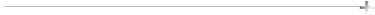

Copyright 1996 Imation. All rights reserved. 












|